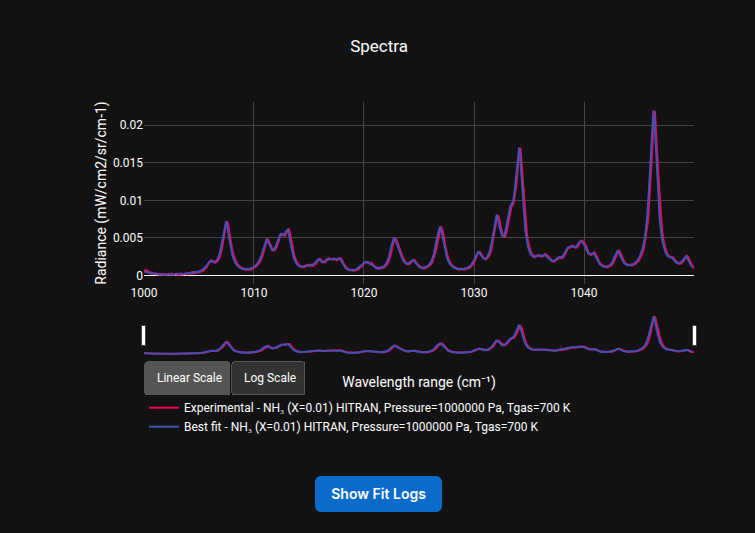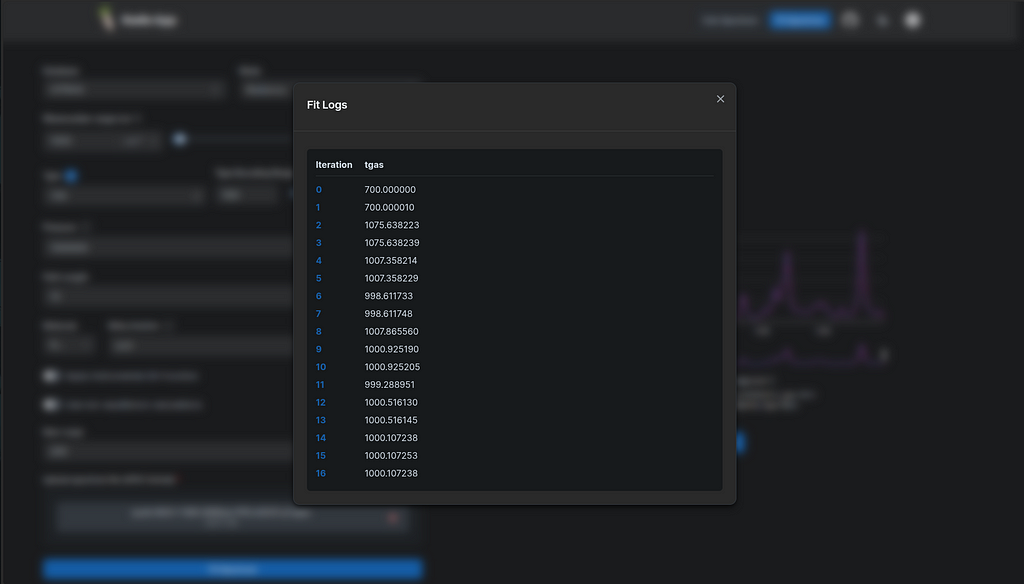Fitting Feature Now Available in the RADIS App
The main goal of fitting is to find the best values for unknown parameters (like temperature Tgas, mole fraction, etc.) that make your theoretical (simulated) spectrum match the experimental data as closely as possible.
This feature was not previously available in the app, but it is now (once the PR gets merged).
To use it: Activate Fit Spectrum Mode from the header to open the fitting form.
You can try this example from the RADIS docs
Step 1: Prepare a .spec file and upload it to the app
Create a file containing your experimental spectrum in one of the supported formats: .spec, .txt, or .csv. You can do this using RADIS by saving a Spectrum object.
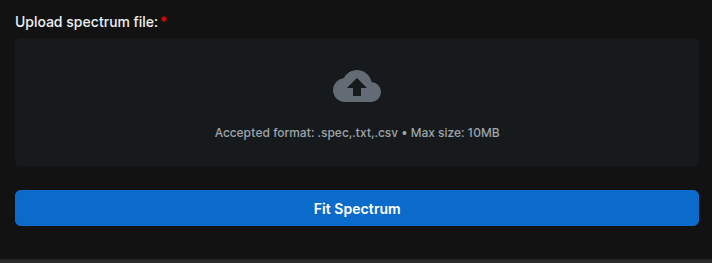
Step 2: Fill out the form
Fitting requires filling in four form sections:
- experimental_conditionsGround-truth data about your experimental environment.
- fit_parametersParameters you want to fit (e.g. Tgas, mole fraction).
- bounding_rangesAllowed ranges for the parameters listed in fit_parameters.
- fit_propertiesAdditional settings for the fitting pipeline.
In the app, all the main input fields fall under experimental_conditions. Some fields have checkboxes next to them, activating these checkboxes marks the field as a fit parameter, and an bounding_range input will appear for it (like Tgas in the image below).
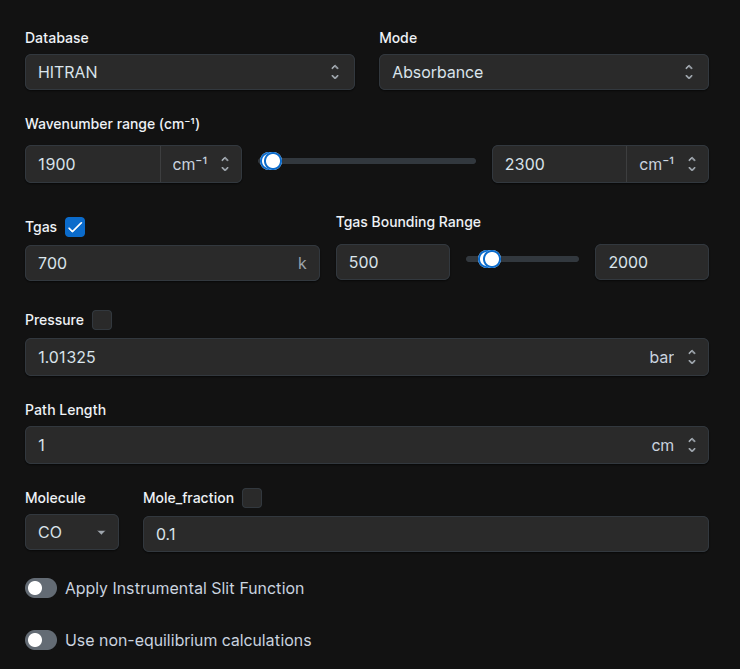
You can also adjust some fit_properties, like max loops and normalization. However, the fitting method and its parameters (e.g., tol) are currently hardcoded. The method used is least_squares.
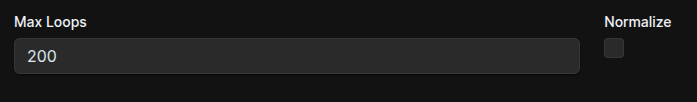
Step 3: Click and see the results!
The app will compute the best fit, load the experimental spectrum, and show the fitting history and results through logs, as shown below.