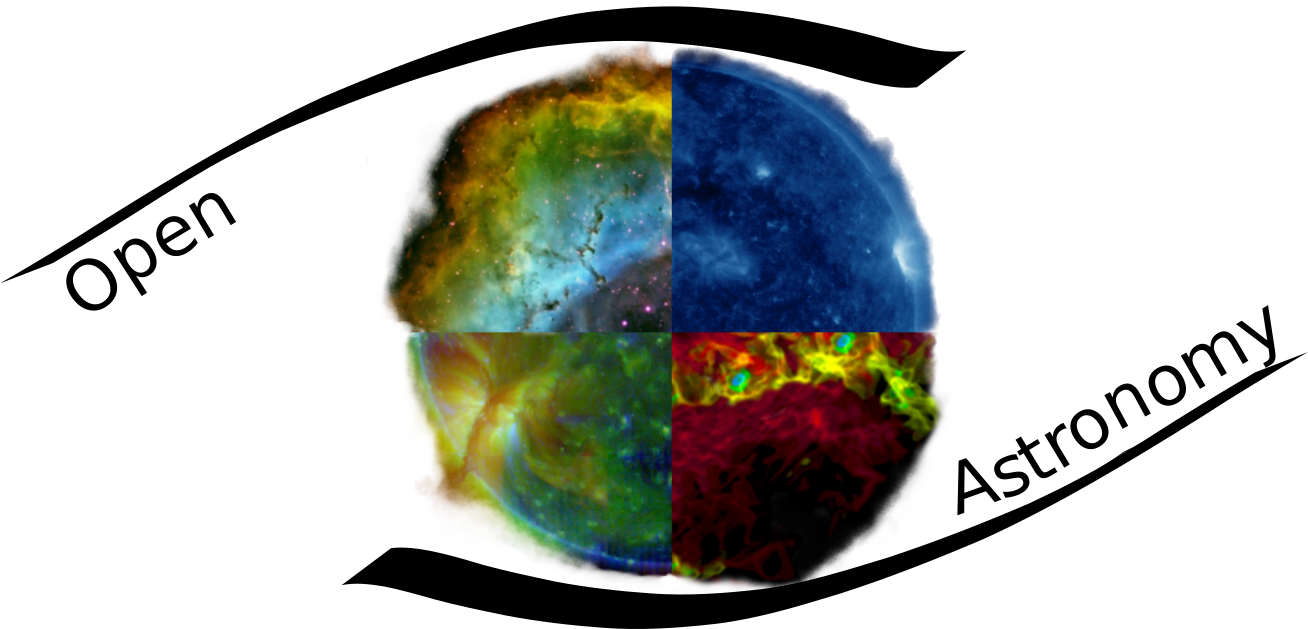Repeating Actions with Loops
In the last lesson,
we wrote some code that plots some values of interest from our first inflammation dataset,
and reveals some suspicious features in it, such as from inflammation-01.csv
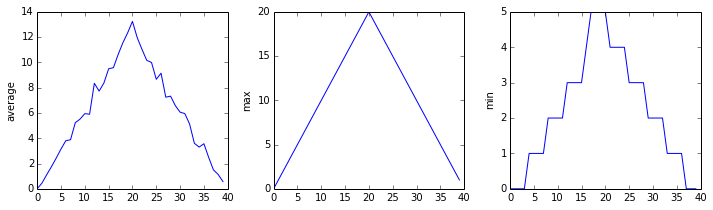
We have a dozen data sets right now, though, and more on the way. We want to create plots for all of our data sets with a single statement. To do that, we’ll have to teach the computer how to repeat things.
An example task that we might want to repeat is printing each character in a word on a line of its own.
word = 'lead'
We can access a character in a string using its index. For example, we can get the first
character of the word 'lead', by using word[0]. One way to print each character is to use
four print statements:
print(word[0])
print(word[1])
print(word[2])
print(word[3])
l
e
a
d
This is a bad approach for two reasons:
-
It doesn’t scale: if we want to print the characters in a string that’s hundreds of letters long, we’d be better off just typing them in.
-
It’s fragile: if we give it a longer string, it only prints part of the data, and if we give it a shorter one, it produces an error because we’re asking for characters that don’t exist.
word = 'tin'
print(word[0])
print(word[1])
print(word[2])
print(word[3])
t
i
n
---------------------------------------------------------------------------
IndexError Traceback (most recent call last)
<ipython-input-3-e59d5eac5430> in <module>()
3 print(word[1])
4 print(word[2])
----> 5 print(word[3])
IndexError: string index out of range
Here’s a better approach:
word = 'lead'
for char in word:
print(char)
l
e
a
d
This is shorter — certainly shorter than something that prints every character in a hundred-letter string — and more robust as well:
word = 'oxygen'
for char in word:
print(char)
o
x
y
g
e
n
The improved version uses a for loop to repeat an operation — in this case, printing — once for each thing in a sequence. The general form of a loop is:
for variable in collection:
do things with variable
Using the oxygen example above, the loop might look like this:
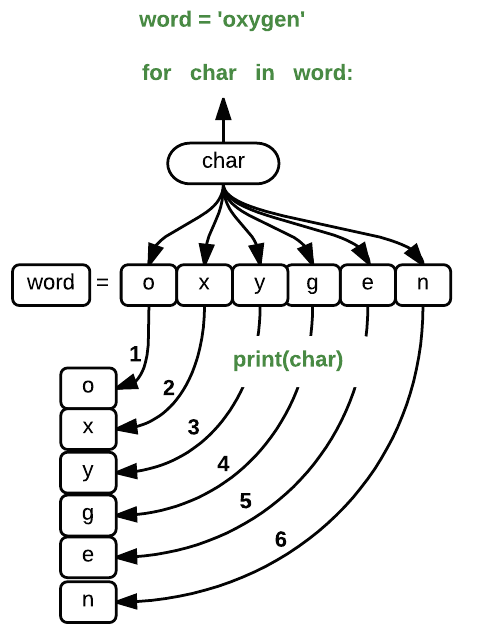
where each character (char) in the variable word is looped through and printed one character
after another. The numbers in the diagram denote which loop cycle the character was printed in (1
being the first loop, and 6 being the final loop).
We can call the loop variable anything we like, but
there must be a colon at the end of the line starting the loop, and we must indent anything we
want to run inside the loop. Unlike many other languages, there is no command to signify the end
of the loop body (e.g. end for); what is indented after the for statement belongs to the loop.
What’s in a name?
In the example above, the loop variable was given the name char as a mnemonic;
it is short for ‘character’.
We can choose any name we want for variables. We might just as easily have chosen the name
banana for the loop variable, as long as we use the same name when we invoke the variable inside
the loop:
word = 'oxygen'
for banana in word:
print(banana)
o
x
y
g
e
n
It is a good idea to choose variable names that are meaningful, otherwise it would be more difficult to understand what the loop is doing.
Here’s another loop that repeatedly updates a variable:
length = 0
for vowel in 'aeiou':
length = length + 1
print('There are', length, 'vowels')
There are 5 vowels
It’s worth tracing the execution of this little program step by step.
Since there are five characters in 'aeiou',
the statement on line 3 will be executed five times.
The first time around,
length is zero (the value assigned to it on line 1)
and vowel is 'a'.
The statement adds 1 to the old value of length,
producing 1,
and updates length to refer to that new value.
The next time around,
vowel is 'e' and length is 1,
so length is updated to be 2.
After three more updates,
length is 5;
since there is nothing left in 'aeiou' for Python to process,
the loop finishes
and the print statement on line 4 tells us our final answer.
Note that a loop variable is just a variable that’s being used to record progress in a loop. It still exists after the loop is over, and we can re-use variables previously defined as loop variables as well:
letter = 'z'
for letter in 'abc':
print(letter)
print('after the loop, letter is', letter)
a
b
c
after the loop, letter is c
Note also that finding the length of a string is such a common operation
that Python actually has a built-in function to do it called len:
print(len('aeiou'))
5
len is much faster than any function we could write ourselves,
and much easier to read than a two-line loop;
it will also give us the length of many other things that we haven’t met yet,
so we should always use it when we can.
From 1 to N
Python has a built-in function called range that creates a sequence of numbers. range can
accept 1, 2, or 3 parameters.
- If one parameter is given,
rangecreates an array of that length, starting at zero and incrementing by 1. For example,range(3)produces the numbers0, 1, 2. - If two parameters are given,
rangestarts at the first and ends just before the second, incrementing by one. For example,range(2, 5)produces2, 3, 4. - If
rangeis given 3 parameters, it starts at the first one, ends just before the second one, and increments by the third one. For exmaplerange(3, 10, 2)produces3, 5, 7, 9.
Challenge:
Using range,
write a loop that uses range to print the first 3 natural numbers:
1 2 3
Solution
for i in range(1, 4):
print(i)
1
2
3
Computing Powers With Loops
Exponentiation is built into Python:
print(5 ** 3)
125
Challenge:
Write a loop that calculates the same result as 5 ** 3 using
multiplication (and without exponentiation).
Solution
result = 1
for i in range(0, 3):
result = result * 5
print(result)
125
Challenge: Reverse a String
Knowing that two strings can be concatenated using the + operator,
write a loop that takes a string
and produces a new string with the characters in reverse order,
so 'Newton' becomes 'notweN'.
Solution
newstring = ''
oldstring = 'Newton'
for char in oldstring:
newstring = char + newstring
print(newstring)
notweN
Computing the Value of a Polynomial
The built-in function enumerate takes a sequence (e.g. a list) and generates a
new sequence of the same length. Each element of the new sequence is a pair composed of the index
(0, 1, 2,…) and the value from the original sequence:
for i, x in enumerate(xs):
# Do something with i and x
The code above loops through xs, assigning the index to i and the value to x.
Suppose you have encoded a polynomial as a list of coefficients in
the following way: the first element is the constant term, the
second element is the coefficient of the linear term, the third is the
coefficient of the quadratic term, etc.
x = 5
cc = [2, 4, 3]
y = cc[0] * x**0 + cc[1] * x**1 + cc[2] * x**2
y
97
Challenge:
Write a loop using enumerate(cc) which computes the value y of any polynomial, given x and cc.
Solution
y = 0
for i, c in enumerate(cc):
y = y + x**i * c
y
97
The material in this notebook is derived from the Software Carpentry lessons © Software Carpentry under the terms of the CC-BY 4.0 license.